如何实现交织动画
本文是Flutter动画系列的第十四篇,建议读者阅读前面的教程,做到无缝衔接。
本文介绍 flutter 中如何实现交织动画,下面图中,方框先向上平移,然后开始收缩变成一个球,最后球自由落体。
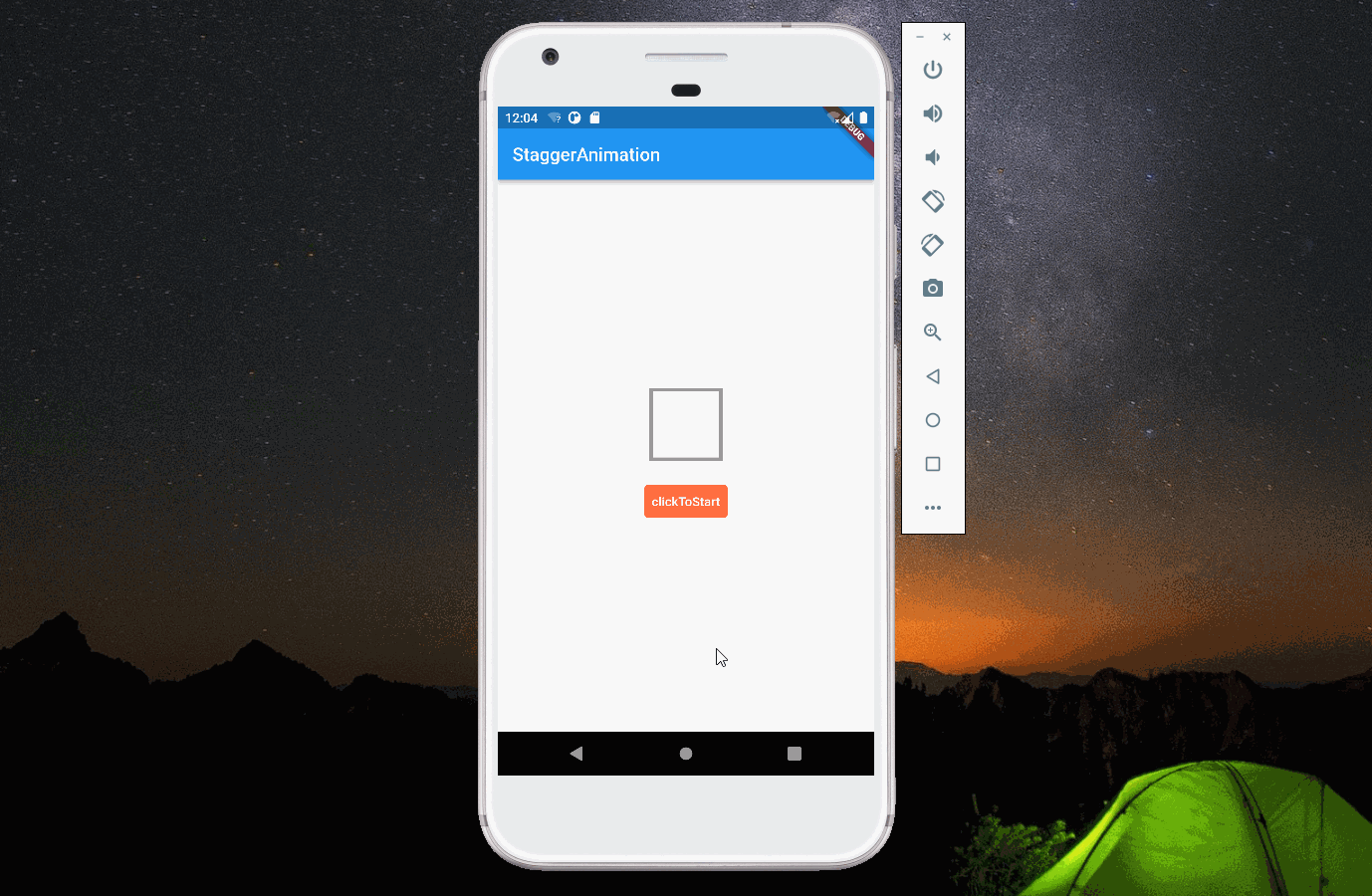
1. 设计思路
整个动画分为三段:第一段平移;第二段形状发生了变化,但位置没有变化;第三段平移。这种动画可以使用 Intervel 实现。
2. Interval
Interval 是 curve 的子类,它的构造函数如下。我们知道 curve 实际是一个函数,那 Interval 也是一个函数:当 x 在[0,begin]之间时,y 为0;当 x 在 [begin,end]之间时,通过curve参数进行映射,x 等于 end 时 y 为1;当 x 在[end,1]之间时,y 为1。利用 Interval 的这个特性,能实现本文的动画效果。
Interval(double begin, double end, {Curve curve = Curves.linear})
本文定义了三个 Animation,它们的 parent 为同一个 AnimationController 。第一个动画是向上平移,它对应的区间是[0.0,0.3],超过0.3时,它的值不会发生变化;第二个动画是方形变圆形,当[0,0.3]时,它的值为0,所以不会有形状上的变化;第三个动画是平移动画,从最高点落回到起点。这里需要说明的是,第一个和第三个动画都是平移,故需要根据 controller 的值来确定使用哪个动画。
firstAnimation = Tween(begin: 0.0, end: -160.0).animate(CurvedAnimation(
parent: controller,
curve: const Interval(0.0, 0.3, curve: Curves.linear)));
secondAnimation = Tween(begin: 0.0, end: 40.0).animate(
CurvedAnimation(parent: controller, curve: const Interval(0.3, 0.6)));
thirdAnimation = Tween(begin: -160.0, end: 0.0).animate(CurvedAnimation(
parent: controller,
curve: const Interval(0.6, 1.0, curve: Curves.bounceOut)));
3. 完整代码
import 'package:flutter/material.dart';
void main(List<String> args) {
runApp(const MyApp());
}
class MyApp extends StatelessWidget {
const MyApp({Key? key}) : super(key: key);
@override
Widget build(BuildContext context) {
return const MaterialApp(
title: "my-app",
home: HomePage(),
);
}
}
class HomePage extends StatelessWidget {
const HomePage({Key? key}) : super(key: key);
@override
Widget build(BuildContext context) {
return Scaffold(
appBar: AppBar(title: const Text("StaggerAnimation")),
body: const Center(child: StaggerAnimation()),
);
}
}
class StaggerAnimation extends StatefulWidget {
const StaggerAnimation({Key? key}) : super(key: key);
@override
State<StaggerAnimation> createState() => _StaggerAnimationState();
}
class _StaggerAnimationState extends State<StaggerAnimation>
with SingleTickerProviderStateMixin {
late AnimationController controller;
late Animation<double> firstAnimation;
late Animation<double> secondAnimation;
late Animation<double> thirdAnimation;
double tran = 0.0;
@override
void initState() {
controller =
AnimationController(vsync: this, duration: const Duration(seconds: 2))
..addListener(() {
setState(() {
if (controller.value > 0.6) {
tran = thirdAnimation.value;
} else {
tran = firstAnimation.value;
}
});
});
firstAnimation = Tween(begin: 0.0, end: -160.0).animate(CurvedAnimation(
parent: controller,
curve: const Interval(0.0, 0.3, curve: Curves.linear)));
secondAnimation = Tween(begin: 0.0, end: 40.0).animate(
CurvedAnimation(parent: controller, curve: const Interval(0.3, 0.6)));
thirdAnimation = Tween(begin: -160.0, end: 0.0).animate(CurvedAnimation(
parent: controller,
curve: const Interval(0.6, 1.0, curve: Curves.bounceOut)));
super.initState();
}
@override
void dispose() {
controller.dispose();
super.dispose();
}
@override
Widget build(BuildContext context) {
return Column(
mainAxisAlignment: MainAxisAlignment.center,
children: [
Transform(
transform: Matrix4.translationValues(0.0, tran, 0.0),
child: Container(
width: 80,
height: 80,
decoration: BoxDecoration(
border: Border.all(width: 4, color: Colors.grey),
borderRadius: BorderRadius.circular(secondAnimation.value)),
),
),
Padding(
padding: const EdgeInsets.only(top: 20),
child: TextButton(
style: ButtonStyle(
backgroundColor:
MaterialStateProperty.all(Colors.deepOrangeAccent),
),
child: const Text(
"clickToStart",
style: TextStyle(color: Colors.white),
),
onPressed: () {
if (controller.isDismissed) {
controller.forward();
} else {
controller.reverse();
}
},
),
)
],
);
}
}