如何实现密码错误抖动动画
本文是Flutter动画系列的第十七篇,建议读者阅读前面的教程,做到无缝衔接。
本文介绍在 flutter 中如何实现密码输入错误时的抖动动画。
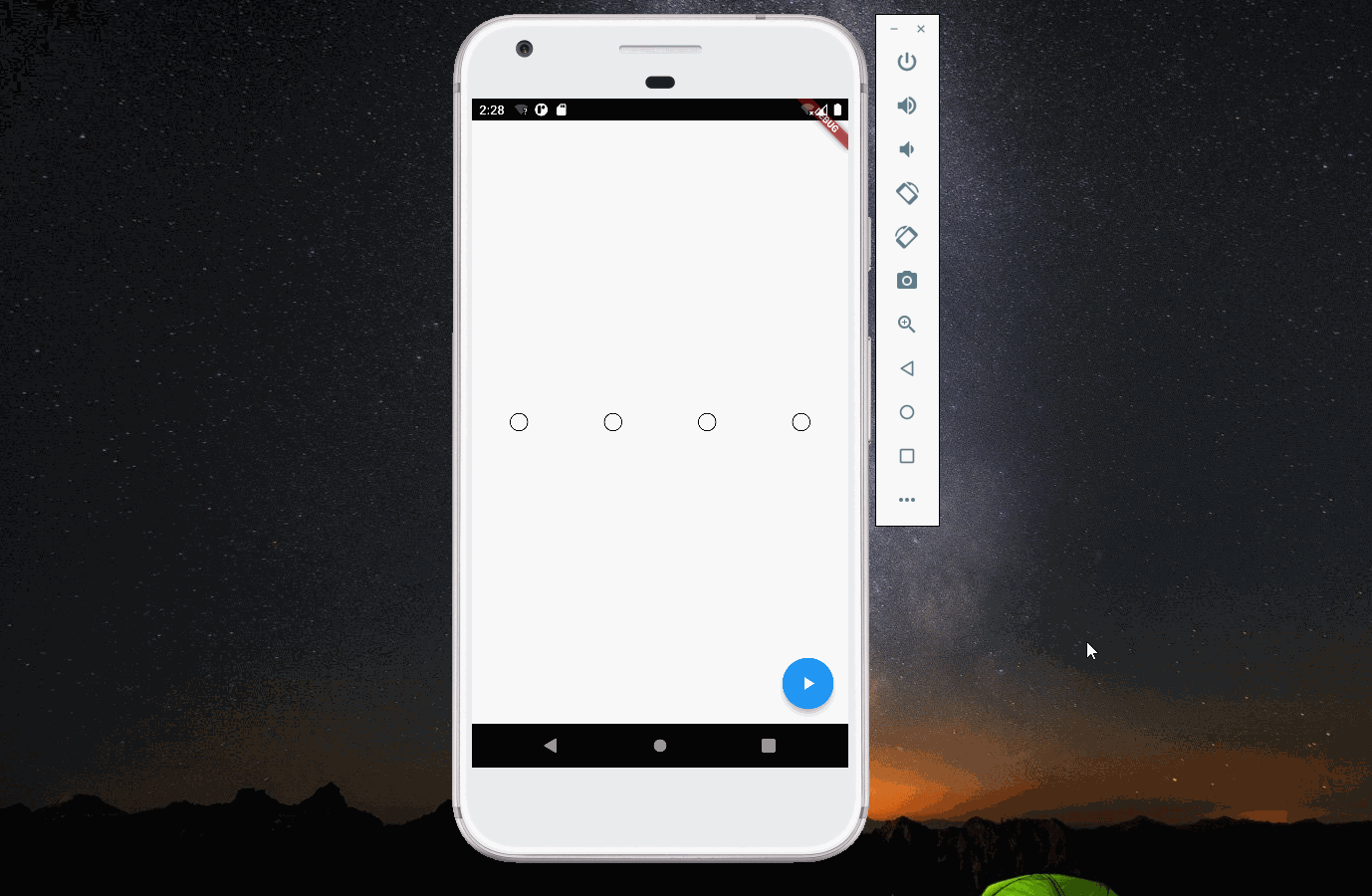
1. 密码输入框
密码输入框是一个圆球,看过之前教程的读者应该非常熟悉了,通过 BoxDecoration 就可以实现。多个输入框放在一个 Row 组件里,根据自己的需要,设置 mainAxisAlignment 即可。
child: Container(
width: 20,
height: 20,
decoration: BoxDecoration(shape: BoxShape.circle, border: Border.all()),
)
2. 动画函数
密码输入框会周期性的左右移动,最后回归到起点,这个可以使用三角函数来实现。本文使用的是sin( x * 4 * pi),其中4决定了抖动的频率,在x=0和x=1时,这个函数的值也为0,符合回到起点的设定。
3. 完整代码
import 'dart:math';
import 'package:flutter/material.dart';
void main(List<String> args) {
runApp(const MaterialApp(
title: "Projectile",
home: HomePage(),
));
}
class HomePage extends StatelessWidget {
const HomePage({Key? key}) : super(key: key);
@override
Widget build(BuildContext context) {
return const SafeArea(child: Projectile());
}
}
class Projectile extends StatefulWidget {
const Projectile({super.key});
@override
State<Projectile> createState() => _ProjectileState();
}
class _ProjectileState extends State<Projectile>
with SingleTickerProviderStateMixin {
late AnimationController controller;
@override
void initState() {
controller = AnimationController(
vsync: this, duration: const Duration(milliseconds: 500));
super.initState();
}
@override
Widget build(BuildContext context) {
return Scaffold(
body: Center(
child: Row(
mainAxisAlignment: MainAxisAlignment.spaceAround,
children: [
PasswordWidget(offsetAnimation: controller),
PasswordWidget(
offsetAnimation: controller,
),
PasswordWidget(
offsetAnimation: controller,
),
PasswordWidget(
offsetAnimation: controller,
),
],
),
),
floatingActionButton: FloatingActionButton(
onPressed: () {
if (!controller.isAnimating) {
controller.forward(from: 0);
}
},
child: const Icon(Icons.play_arrow),
),
);
}
}
class PasswordWidget extends StatelessWidget {
const PasswordWidget({super.key, required this.offsetAnimation});
final Animation<double> offsetAnimation;
@override
Widget build(BuildContext context) {
return AnimatedBuilder(
animation: offsetAnimation,
builder: (context, child) {
return Padding(
padding: EdgeInsets.only(
left: 24 + 12 * sin(offsetAnimation.value * 4 * pi),
right: 24 - 12 * sin(offsetAnimation.value * 4 * pi)),
child: child,
);
},
child: Container(
width: 20,
height: 20,
decoration: BoxDecoration(shape: BoxShape.circle, border: Border.all()),
),
);
}
}