如何实现菜单弹出动画(三)
本文是Flutter动画系列的第十二篇,建议读者阅读前面的教程,做到无缝衔接。
上篇文章介绍了竖直方向菜单弹出动画,本文介绍扇形菜单弹出动画。
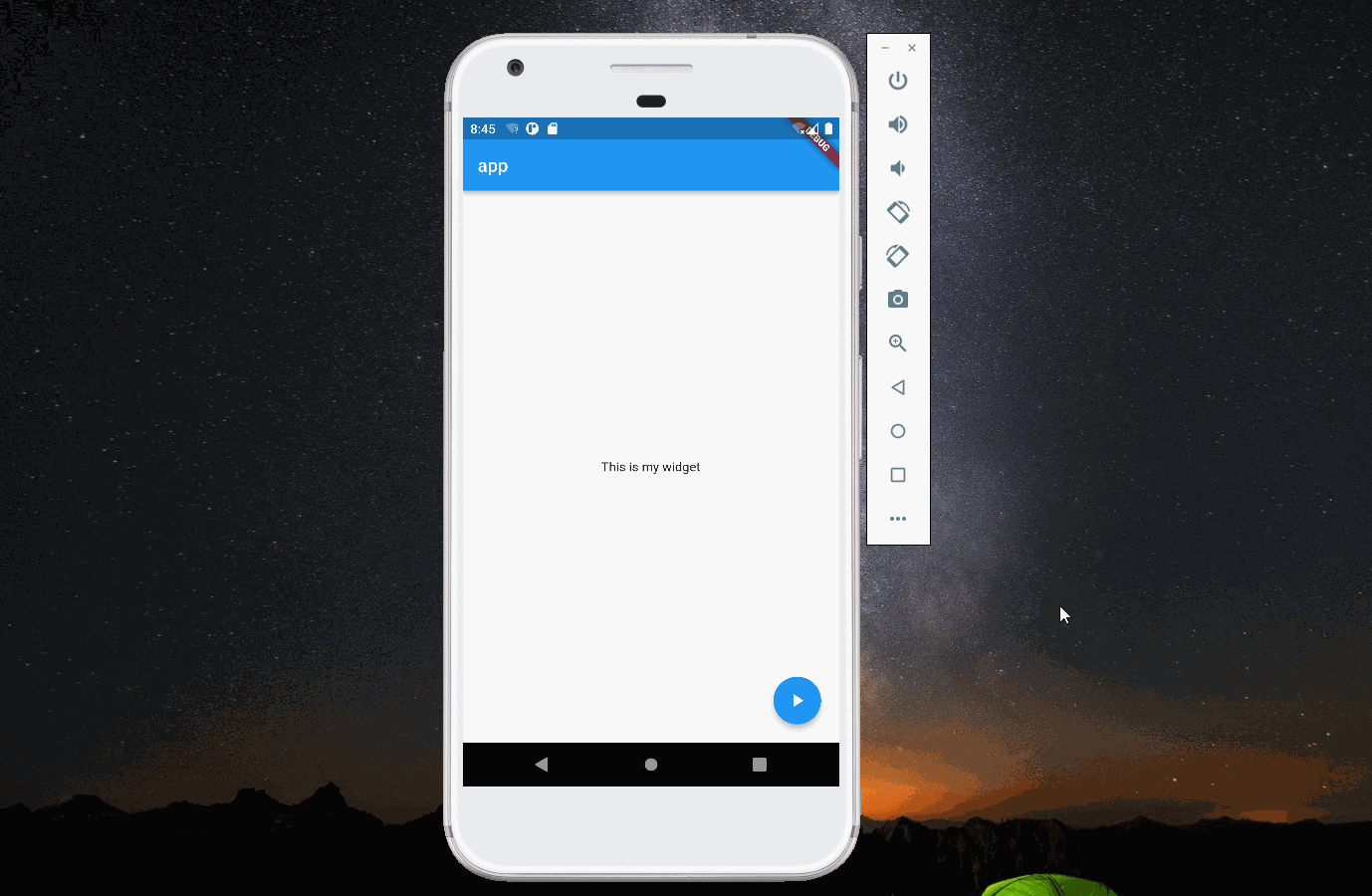
提示
本文实现和上篇文章重合度非常高,建议先看完上篇文章。
1. 水平按钮
水平方向按钮的改动非常小,只需要将平移从 y 轴改为 x 轴。
transform: Matrix4.translationValues(-controller.value * 100, 0, 0)
警告
扇形动画平移的距离改为100。
2. 45°角按钮
45°角按钮的平移需要修改 x 和 y ,根据勾股定理有下面公式:
flutter 提供Offset.fromDirection计算 x 和 y ,第一个参数为角度,即45°,第二个参数为距离。使用时需注意坐标为 -x 和 -y 。
offset = Offset.fromDirection(pi / 4, 100 * controller.value);
3. TweenSequence
从动画效果看,按钮并不是直接平移到终点,而是有一个回缩的动作,这通过TweenSequence实现。TweenSequence定义了两个TweenSequenceItem,一个从[0.0,1.2],一个从[1.2,1.0],后面参数为两个 item 的权重。第一个占整个动画的75%,第二个占整个动画的25%。
tweenSequence = TweenSequence<double>([
TweenSequenceItem(tween: Tween<double>(begin: 0.0, end: 1.2), weight: 75),
TweenSequenceItem(tween: Tween<double>(begin: 1.2, end: 1.0), weight: 25)
]).animate(controller);
4. 完整代码
import 'dart:math';
import 'package:flutter/material.dart';
void main() {
runApp(const Main());
}
class Main extends StatelessWidget {
const Main({Key? key}) : super(key: key);
@override
Widget build(BuildContext context) {
return MaterialApp(
title: "app",
home: Scaffold(
appBar: AppBar(
title: const Text("app"),
),
body: const Center(child: Text("This is my widget")),
floatingActionButton: const MyFloatingButton()),
);
}
}
class MyFloatingButton extends StatefulWidget {
const MyFloatingButton({Key? key}) : super(key: key);
@override
MainState createState() => MainState();
}
class MainState extends State<MyFloatingButton>
with SingleTickerProviderStateMixin {
late AnimationController controller;
late ColorTween iconBackColor;
late Offset offset = const Offset(0, 0);
late Animation<double> tweenSequence;
@override
void initState() {
super.initState();
controller = AnimationController(
vsync: this, duration: const Duration(milliseconds: 500))
..addListener(() {
setState(() {
offset = Offset.fromDirection(pi / 4, 100 * tweenSequence.value);
});
});
tweenSequence = TweenSequence<double>([
TweenSequenceItem(tween: Tween<double>(begin: 0.0, end: 1.2), weight: 75),
TweenSequenceItem(tween: Tween<double>(begin: 1.2, end: 1.0), weight: 25)
]).animate(controller);
iconBackColor = ColorTween(begin: Colors.blue, end: Colors.red);
}
@override
Widget build(BuildContext context) {
return Stack(
children: [
Opacity(
opacity: controller.value,
child: Transform(
transform:
Matrix4.translationValues(0, -tweenSequence.value * 100, 0),
child: SizedBox(
width: 60,
height: 60,
child: Padding(
padding: const EdgeInsets.all(4.0),
child: FloatingActionButton(
onPressed: () {},
child: Transform.rotate(
angle: (1 - controller.value) * pi,
child: const Icon(Icons.access_alarms)),
),
),
),
),
),
Opacity(
opacity: controller.value,
child: Transform(
transform: Matrix4.translationValues(-offset.dx, -offset.dy, 0),
child: SizedBox(
width: 60,
height: 60,
child: Padding(
padding: const EdgeInsets.all(4.0),
child: FloatingActionButton(
onPressed: () {},
child: Transform.rotate(
angle: (1 - controller.value) * pi,
child: const Icon(Icons.expand_more)),
),
),
),
),
),
Opacity(
opacity: controller.value,
child: Transform(
transform:
Matrix4.translationValues(-tweenSequence.value * 100, 0, 0),
child: SizedBox(
width: 60,
height: 60,
child: Padding(
padding: const EdgeInsets.all(4.0),
child: FloatingActionButton(
onPressed: () {},
child: Transform.rotate(
angle: (1 - controller.value) * pi,
child: const Icon(Icons.clear_all)),
),
),
),
),
),
SizedBox(
width: 60,
height: 60,
child: Padding(
padding: const EdgeInsets.all(4.0),
child: FloatingActionButton(
backgroundColor: iconBackColor.evaluate(controller),
onPressed: () {
if (controller.isDismissed) {
controller.forward();
} else if (controller.isCompleted) {
controller.reverse();
}
},
child: AnimatedIcon(
icon: AnimatedIcons.play_pause, progress: controller)),
),
),
],
);
}
}